PoweredTemplate invoices are automatically generated 24 hours after your purchase has been processed. You can download the invoice document from the tab “My Account / Orders” on your Premium account, by clicking on invoice icon near the Order Details button, as shown below.
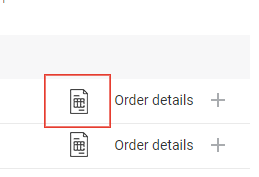
Please note that the invoices will include your billing details along with the payment details, therefore you need to make sure that you enter the correct billing information when creating your Premium account.
If you download an invoice and notice that some details are incorrect, please contact us.