Here is a list of the file types of the resources available for download in PoweredTemplate:
- Presentation templates
A file created in PowerPoint with using standard PowerPoint tools, like chapes, diagrams, color styles, transitions, and animations. This file allows you to edit texts, modify graphics, add new slides, and do other standard actions in PowerPoint.
The file has PPT and PPTX formats, this makes it compatible with other popular presentation tools like Google Slides, Apple Keynote, Apache OpenOffice, and others.
Please read more about compatibles here:
Make your presentation more effective than ever before by using our excellent designed PowerPoint graphic templates. Improve the manner in which you a presentation to make an offer of sale, trade, educate or make a promotion of your product and services.
- Print Templates
The templates were created for different formats and needs: brochures, flyers, business cards, newsletters, postcards, letterhead, and advertising templates.
PoweredTemplate helps you to produce stunning professionally designed quality work in print. It is designed to make all your designing work easier and quicker. It’s perfect for beginners, experts and everyone in between.
We’ve created an outstanding collection of Ads, Brochures, Business Cards, Flyers, Letterheads, Newsletters, Postcards and Sale Poster cards. The collection contains standardized tri-fold and bi-fold brochure templates which are completely designed and professionally preformatted, includes high resolution photos and images (300 dpi) and/or original artwork and vectors, completely customizable and suitable for printing on a commercial press, black & white or color office printer.
They are ready-made to be edited in such editors like Adobe Illustrator, Microsoft Pagemaker, CorelDraw and other popular vector graphics editors.
Please read Compatible With section on the template page to make sure the templates is supported by your editor.
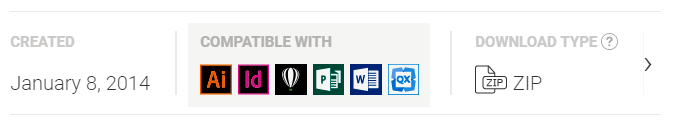
Compatible With section on the template page
Please read below in this section about vector files and illustrations.
- Vector files and Illustrations
A vector is a digital illustration made up of points, lines and curves (or paths), that contents colors, gradients and other deep editable effects.This file allow you to edit texts, shapes, colors and other multiple elements. You can also resize the image without losing any resolution.
Points are called nodes and can be added, deleted and moved. They also have handles that affect the shape and quality of the path between each point within the line or shape. Also, a vector file allows you to change features of a line or shape like the fill color, stroke color or stroke width.
Most of PoweredTemplate illustrations are available in EPS and AI formats, which is a file extension for a graphics file format used in vector-based images.
EPS stands for Encapsulated PostScript. An EPS file can contain text as well as graphics. The AI standard is the vector format created with Adobe Illustrator.
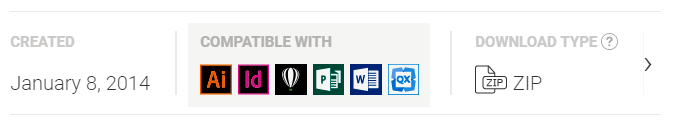
Compatible With section on the template page
Please read the File Type and Compatible with sections on the template page to make sure the templates is in needed format and compatible with your graphic editing software.
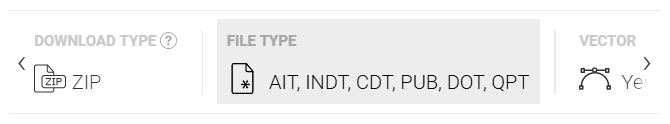
You can read our article about the requirements and options to edit a vector resource.
- PSD files
A PSD, which stands for Photoshop document, is a layered image file used in Adobe Photoshop. PSD, which stands for Photoshop document, this is the default format that Photoshop uses for saving data, a proprietary file that allows the user to work with the images’ individual layers even after the file has been saved.
A PSD file is a document that stores raster-based graphic elements, preserving information as a bitmap, where everything is made up of individual pixels.
File sizes are limited to 30,000 pixels in height and weight or 2GB in total. Layer attributes, linked files, masks, filter effects, etc. can be saved in PSD format.
You can read our article about the requirements and options to edit a PSD resource.
- JPG files
JPG stands for Joint Photographic Expert Group and it is a widely used compressed image format for containing digital images. It is the most common image format used in digital cameras, different operating systems and on the Internet. Compression means that every time you manipulate and save the image you will lose quality.
You can read our article about the requirements and options to edit a JPG resource.