Creating Your Contributor Account: Quick And Easy Guide
Step 1. Confirm Your Email
Firstly, you need to confirm your email. To do so, please go to the PoweredTemplate Contributors page and click the red Join Now button.
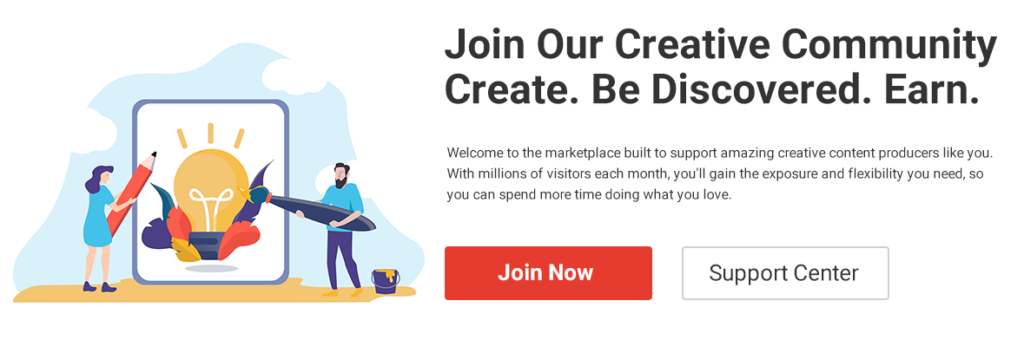
In the form in new popup window type your email and password.
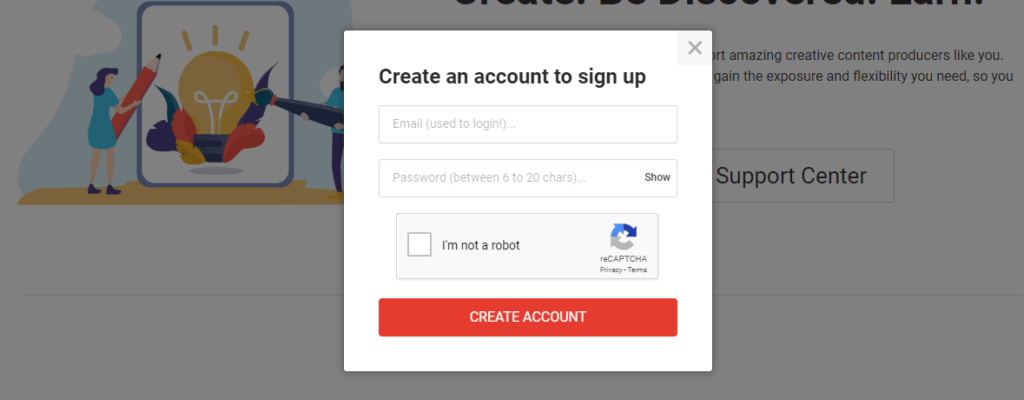
After submitting the form the confirmation email will be sent to your inbox.
- If you do not receive the confirmation message within a few minutes of signing up, please check your Spam/Junk folder just in case the confirmation email got delivered there instead of your inbox.
The email contains a confirmation link. Click the button to confirm your email address and continue the contributor registration process.
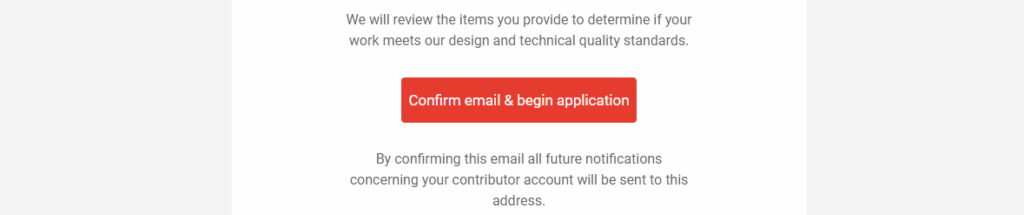
Once you confirm the email the next step to have your contributor account created will be to Registration.
Step 2. Registration
Please note that this needs to match with the data from the ID document that you are required to upload to the Fiscal Information section in your account.
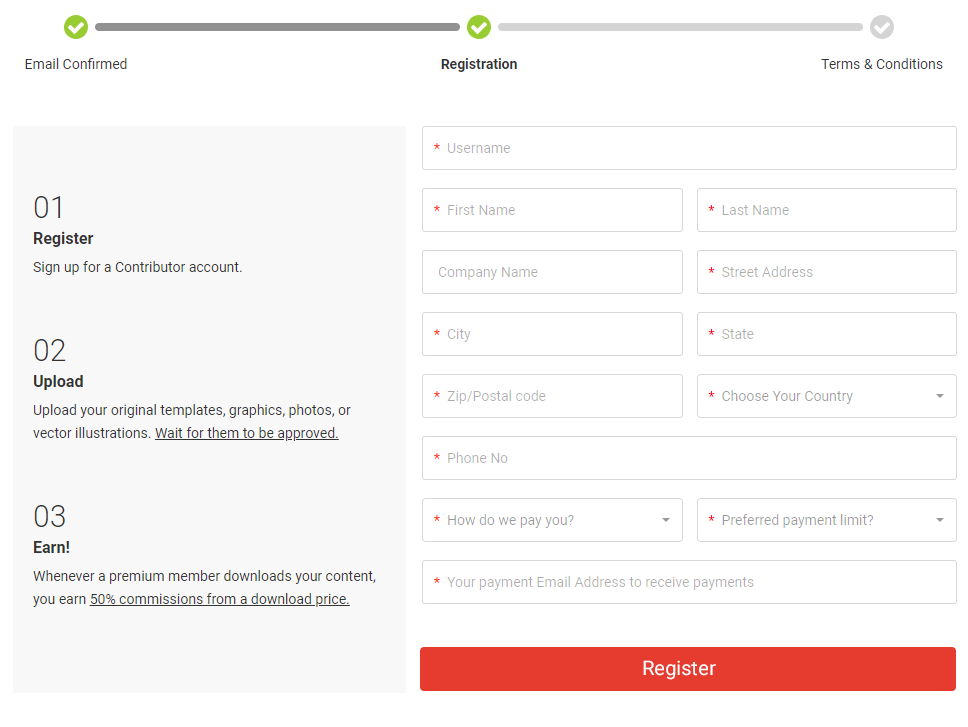
It is very important that you enter this information correctly, as you will not be able to amend it by yourself once it has been saved:
- Please note that the Username field will be your contributor name and this cannot be amended once the account has been created, therefore we suggest that you choose a name you like to represent your work.
- You can also create a contributor account if you are a Company. To do that fill your company name in Company Name field.
- Please fill the address fields correctly. This information will be used to establish the collaboration agreement as well as for the invoices of any earnings.
- The Payment method will be the only information that you can update at any time. You need to choose between Paypal, Payoneer, or Skrill and make sure that the account is correct to ensure the payment is processed correctly.
Step 3. Terms And Conditions
The next and the last step will be accepting our Terms and Conditions. The site will show you the Terms and Conditions to become a contributor. You must carefully read the information before accepting, since these are the requirements and rules you must follow during your collaboration with PoweredTemplate.
At this point the set up of your account will be completed and you just need to go ahead with your first upload and show us your best 10 resources.